If you have forgotten or lost the password to your Clickworker account, please don't worry. With our "Forgot Password" routine, you can easily generate a new password.
 | How to reset your password in your browser 1. Visit the login page in your browser 2. Click on "Forgot password?" just below the password field 3. Provide the e-mail address you have signed up with in the next step 4. Then click on "Reset password" 5. You will receive an email within the next few minutes, including a link to set up a new password for your account. Make sure to check your emails, including your spam folder! |
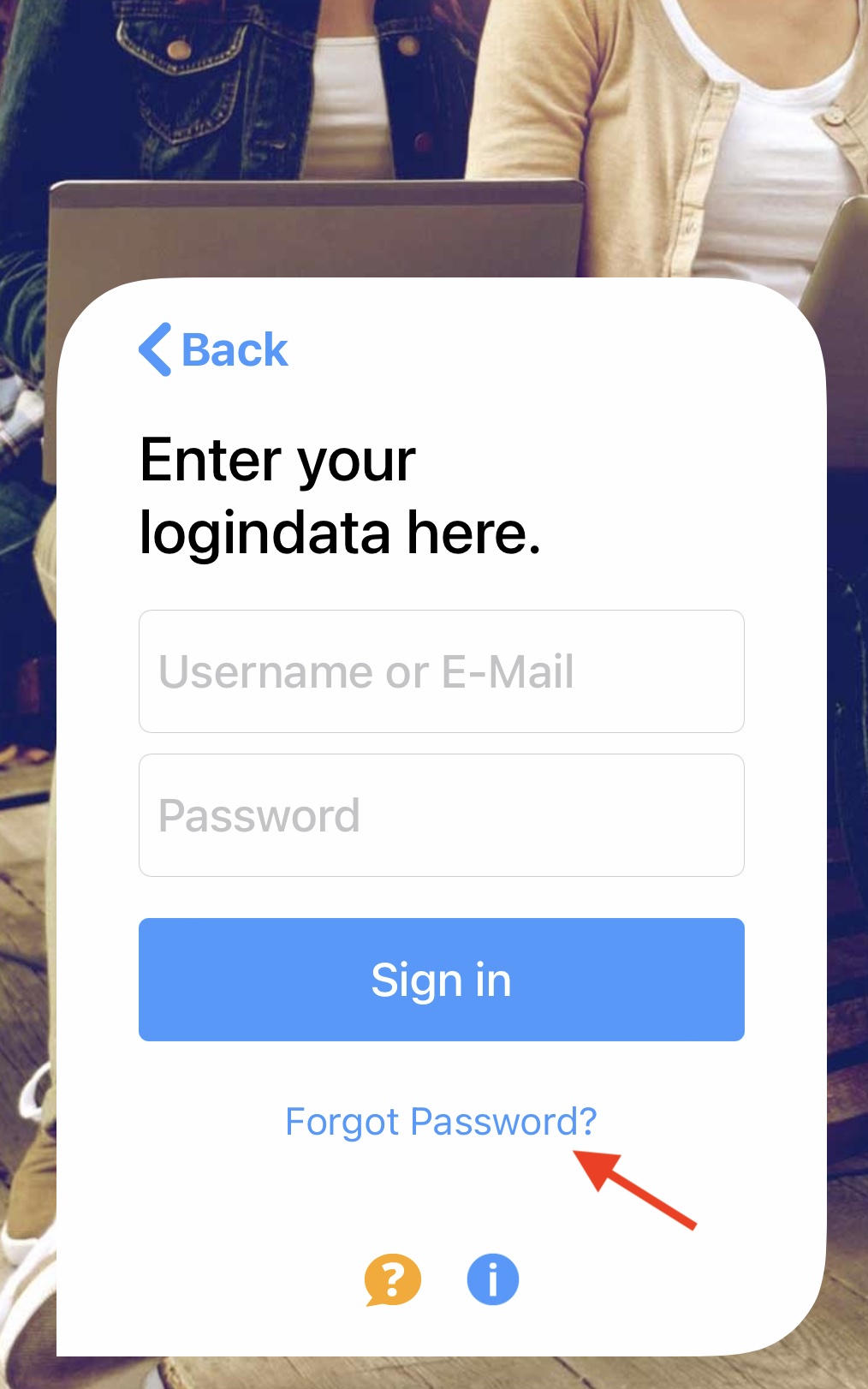 | How to reset your password in the app 1. Open the clickworker app and click on "Yes, I am a Clickworker" 2. Click on "Forgot Password?" 3. Provide the e-mail address you have signed up with 4. Then click on "Reset password" 5. You will receive an email within the next few minutes, including a link to set up a new password for your account. Make sure to check your emails, including your spam folder! |
